How to create Pivot Tables in Excel
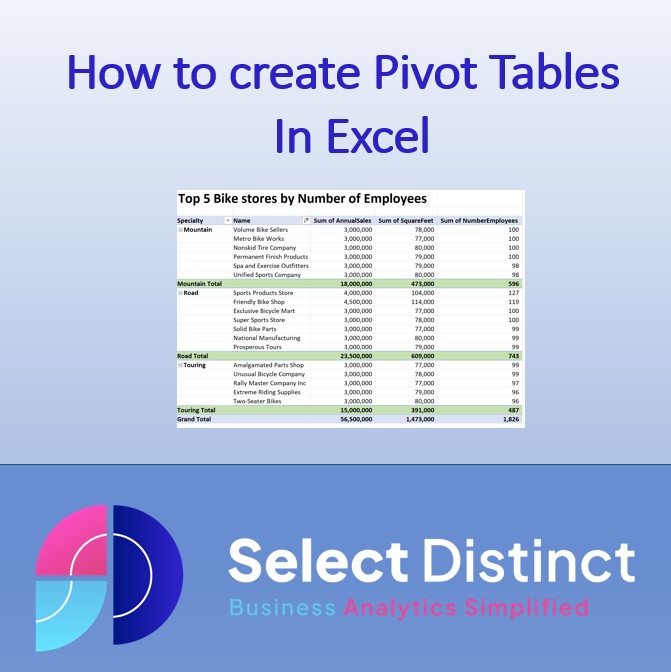
This quick guide shows you how to create pivot tables in Excel What is a Pivot Table? Pivot tables are an incredibly powerful tool in Microsoft Excel, providing a dynamic and intuitive way to analyse, summarize, and manipulate large amounts of data. By using a drag-and-drop interface, users can quickly and easily create summaries from […]
How to Connect Excel to SQL Server
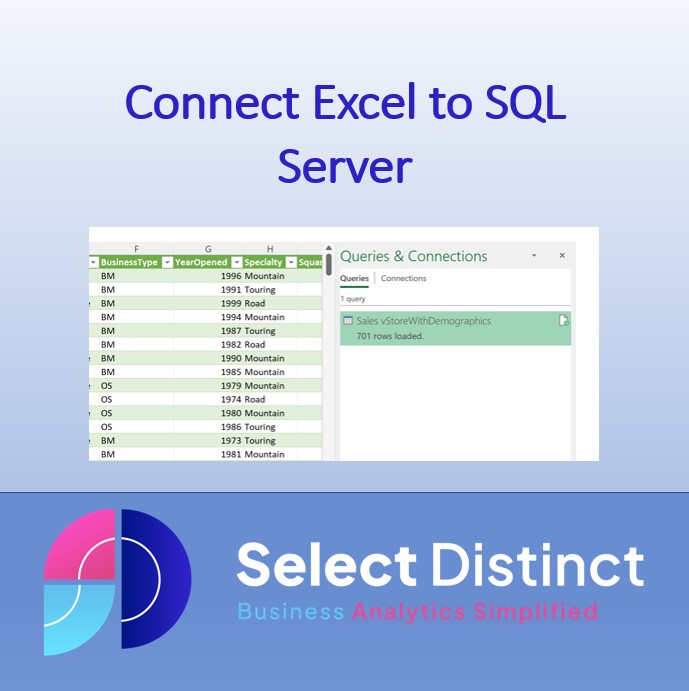
Connecting Excel to SQL Server is important because it allows you to have access to up-to-date information. Connecting many spreadsheets to a single trusted data source to be kept in sync. Excel has powerful but simple features that can help you to analyse the data such as pivot tables By connecting Excel to SQL Server, […]
Tables in Excel
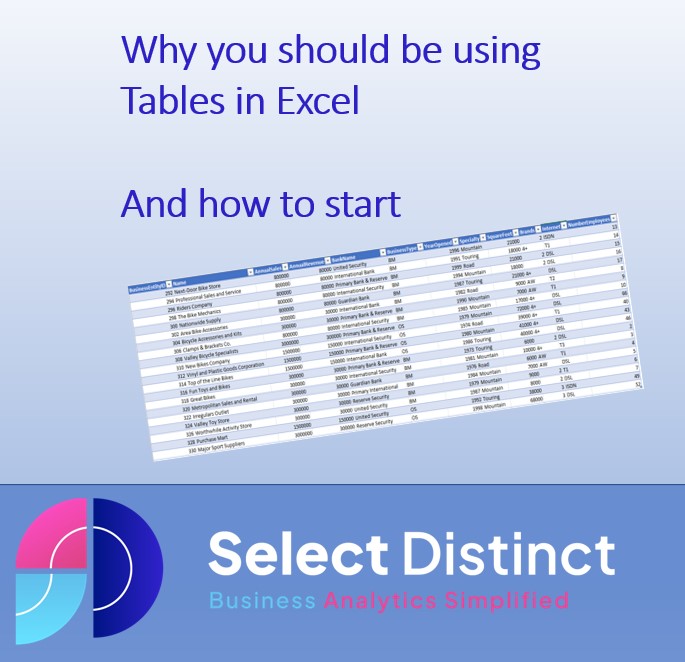
What are the top 10 reasons to use tables in Excel? Tables in excel are a great way to begin to add data structure, improving consistency and reliability of the data What are Tables in Excel? The Excel table is a powerful feature that lets you sort, organize, and analyse a set of data. It […]

