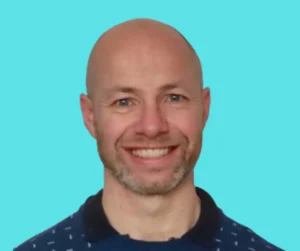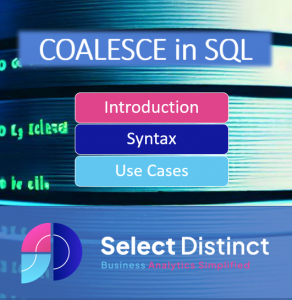An Introduction to the SQL COALESCE function
The SQL COALESCE function is a simple, efficient function to handle NULL values in your SQL queries
This quick guide shows you how it works, how it compares to using some alternative approaches and common use cases
The SQL COALESCE function returns the first non-null value in a list. It is a very useful function for dealing with NULL values in SQL queries
SQL Coalesce syntax
The syntax for the COALESCE function is:
COALESCE(expression1, expression2, [expression3, …]);
As you can see above, you are not limited to just two expressions. You could use coalesce to check for a broad range of columns and it will return the first one in the sequence that is not a NULL value
SQL Coalesce Example
In its simplest form, SQL coalesce can be used to check for a NULL value and return an alternative value
SELECT ds.*
, coalesce(StoreName, City) as StoreName_Clean
FROM [SelectDistinctTIPS].[dbo].[Dim_Store] ds
This example returns values from the storename column, but if that is missing it return the City value. This only works if the City field has a value
You can see that Store number 2 returns Leeds from the city column, but store 4 returns a NULL value because both values are NULL
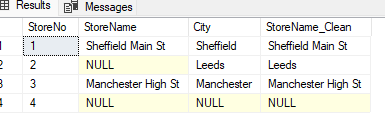
You may need to do this if subsequent processes for the data do not allow values to be NULL
Adding more options
If we then want to add a third option as a last resort that returns an error value, we can do this
SELECT ds.*
, coalesce(StoreName, City, ‘ERROR – Details Missing’) as StoreName_Clean
FROM [SelectDistinctTIPS].[dbo].[Dim_Store] ds
Now when we run the query we can see what this does
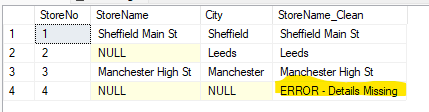
The COALESCE function can be used in a variety of situations where you need to deal with NULL values in SQL queries. It is a very versatile function that can make your queries more efficient and easier to read.
Alternatives to COALESCE
Some alternatives to using COALESCE are outlined below
using a CASE statement to handle NULLS
SELECT ds.*
, coalesce(StoreName, City, ‘ERROR – Details Missing’) as StoreName_Clean
, case when storename is null then city else storename end as StoreName_Clean_CS
FROM [SelectDistinctTIPS].[dbo].[Dim_Store] ds
The case statement can perform a similar function to COALESCE, but can be more flexible. But if you need to extend it to using multiple values it can become onerous
Using three examples
You can see how the complexity using the case statement quickly grows with multiple options, each option needs to be checked and the order of the when clauses need to be carefully considered
You can find out more about CASE statements by reading this post
CASE statements in SQL
using ISNULL to handle NULLS
Using ISNULL is an alternative to using COALESCE, being simple and efficient to write. But like CASE statements, when you need to add multiple options it can grow in complexity quite quickly
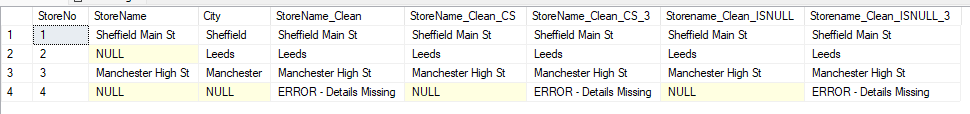
Common use cases
Here are some other common uses for using the COALESCE function:
- You can use the COALESCE function to replace multiple NULL values with a single value.
- You can use the COALESCE function to check if a value is null.
- You can use the COALESCE function to create a default value for a column.
The COALESCE function is a powerful tool that can help you handle NULL values in SQL queries. By understanding how the COALESCE function works, you can write more efficient and easier-to-read queries.
Subscribe to our channel to see more tips and timesavers
Select Distinct YouTube Channel
Or find other useful SQL, Power BI or other business analytics timesavers in our Blog
Our Business Analytics Timesavers are selected from our day to day analytics consultancy work. They are the everyday things we see that really help analysts, SQL developers, BI Developers and many more people.
Our blog has something for everyone, from tips for improving your SQL skills to posts about BI tools and techniques. We hope that you find these helpful!
Blog Posted by David Laws