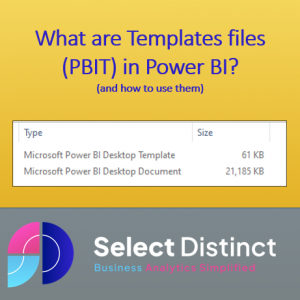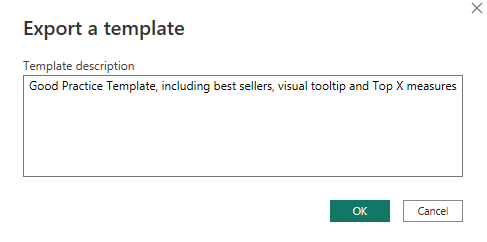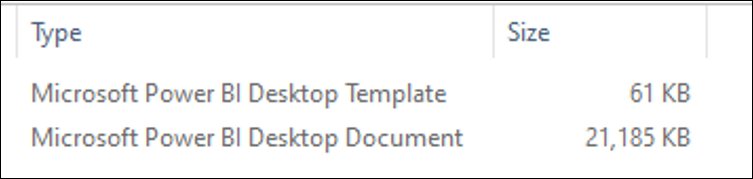What are Power BI Template Files
Power BI report templates are a type of file that is designed to be the starting point for report creation, they are also known as .PBIT files due to their file extension or simply pbit files
Power BI report templates contain all the components of a report, from data connections, queries, measures, tables, charts, and visuals, but without the data itself. This means that the template files are typically much much smaller than their PBIX equivalents
The Benefits of using Power BI report templates
Templates can save time and effort by providing a predefined structure and layout that can be customised as required
A useful benefit of report templates is to help ensure consistency across reports by providing a standard format for data connections, queries, measures, tables, charts, and visuals, this can help to enforce standardisation across your portfolio with common colour schemes, styles, consistent look and feel
Sharing best practices across your organisation is also made easier using power bi template files, their small footprint makes it easy to build a library of examples which your teams can use as a starting point for their report creation
How to create a Power BI report template
To create a Power BI report template, you can start by creating a new report in Power BI Desktop and adding all the elements you want to include in your template, essentially this can be any normal Power BI report file (PBIX)
Once you have selected an appropriate file that you want to be a reference for good practice, you can then export this file as a template
Select File > Export > Power BI template from within Power BI Desktop.
You will see a dialogue box, which is useful to describe the contents and what makes it a good template
Click OK then give your template a name, and save it to the folder of your choice
In our example, there is a dramatic difference in the size of the files. The original report is 21MB compared to just 61KB for the template
Opening a Power BI Template File
Double click any PBIT file to open it or select File > Import > Power BI template from within Power BI Desktop.
As the file opens the data is refreshed if you have the appropriate permissions, and the reports is built up from the meta data contained in the template
All of the content is reproduced exactly as it was in the original PBIX file
Conclusion
This can be a great way to share dashboards among developers if they contain millions of rows of data
The tiny PBIT files can easily be emailed, and if the recipient has permission to refresh the source data they can see exactly what the original PBIX file contained
Subscribe to our channel to see more tips and timesavers
Select Distinct YouTube Channel
Or you may be interested in this post
Calculated Columns and Measures in Power BI
Or find other useful SQL, Power BI or other business analytics timesavers in our Blog
Our Business Analytics Timesavers are selected from our day to day analytics consultancy work. They are the everyday things we see that really help analysts, SQL developers, BI Developers and many more people.
Our blog has something for everyone, from tips for improving your SQL skills to posts about BI tools and techniques. We hope that you find these helpful!