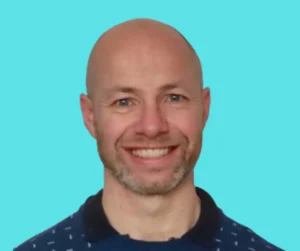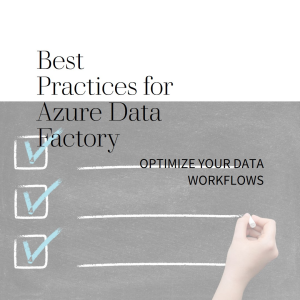Best Practive Data integration to drive operations and make informed decisions.
Microsoft Azure Data Factory (ADF) is a cloud-based data integration service. It is available as part of Azure and also as part of the Microsoft Fabric Offering. It offers a robust and scalable solution for managing, orchestrating, and automating data pipelines.
This blog highlgihts the Azure Data Factory Best Practices and Tips Azure Data Factory.
In this article, we will explore the top techniques and recommendations to optimise your knowledge of Azure Data Factory. We’ll cover everything you need to know to streamline your data integration processes. This will include Azure Data Factory architecture, Azure Data Factory pipelines and Azure Data Factory integration runtime. This will focus on optimizing pipeline performance, to handling data transformation and scheduling.
Discover how to leverage Azure Data Factory’s powerful features to move, transform, and orchestrate data. Whether you are a data engineer, analyst, or IT professional, this article will provide you with valuable insights and practical advice. Read on to learn the best practices and tips for accelerating your data integration with this innovative platform.
Benefits of using Azure Data Factory for data integration
Azure Data Factory offers a wide range of benefits for businesses looking to streamline their data integration.
One of the key advantages of Azure Data Factory is its scalability. The platform allows you to seamlessly scale your data integration pipelines based on your needs. Whether you have a small dataset or a massive amount of data to process, Azure Data Factory can handle it with ease. This scalability ensures that your data integration processes can keep up with the growing demands of your business.
Another benefit of using Azure Data Factory is its compatibility with diverse data sources and targets. The platform supports a wide range of data sources. These sources includes on-premises databases, cloud storage, and SaaS applications. This flexibility enables you to easily connect to and integrate data from various systems.
Azure Data Factory offers a drag-and-drop interface that allows you create and orchestrate complex data workflows. This visual interface simplifies the process of building data integration pipelines. The no code solution reduces the need for manual coding, saving you time and effort.
In addition, Azure Data Factory integrates seamlessly with other Azure services. It integrates with services such as such as Databricks, Synapse Analytics, and Machine Learning. This integration allows you to leverage the power of these services to perform advanced data processing and analytics on your integrated data. By combining the capabilities of Azure Data Factory with other Azure services, you can unlock new insights and drive more value from your data.
Data Factory is also a also a key part of Microsoft Fabric Offering. It allows data to be ingested into OneLake to be processes in the other parts of the spark offering.
Overall, Azure Data Factory provides a robust and scalable solution for data integration. Its compatibility with diverse sources, intuitive interface, and scalability make it the ideal solution.
Key components of Azure Data Factory
To use Azure Data Factory effectively, it is important to understand its key components and their roles in the data integration process.
- Pipelines: Pipelines are the core building blocks of Azure Data Factory. They represent the workflows that define the movement and transformation of data from source to destination. Pipelines consist of activities, these can be data movement activities, data transformation activities, or control activities. By designing and orchestrating pipelines, you can define the entire data integration process.
-

- Data Sets: Data sets are the representations of the data you want to integrate in Azure Data Factory. They define the data structure, location, and format of the source and destination data. Data sets can be structured, semi-structured, or unstructured, and can reside in various data stores, such as Azure Blob Storage, Azure Data Lake Storage, or on-premises databases.
- Linked Services: Linked services are the connections to external data stores or compute resources that are used by Azure Data Factory. Linked services define the connection properties and authentication details required to access the data sources and targets. Azure Data Factory supports various linked service types, including Azure Storage, Azure SQL Database, and Amazon S3.
- Triggers: Triggers are the mechanisms that initiate the execution of pipelines in Azure Data Factory. Triggers can be scheduled to run at specific times or triggered based on events, such as the arrival of new data or the completion of a previous pipeline run. By configuring triggers, you can automate the execution of your data integration processes.
-
Understanding these key components of Azure Data Factory is essential for designing and managing effective data integration pipelines. By leveraging pipelines, data sets, linked services, and triggers, you can orchestrate the movement, transformation, and scheduling of data in Azure Data Factory.
Best practices for designing data integration pipelines
Designing efficient and scalable data integration pipelines is crucial for achieving optimal performance and reliability in Azure Data Factory. Here are some of Azure Data Factory Best Practices to consider when designing your data integration pipelines:
-
-
- Use Parallelism: Azure Data Factory allows you to parallelize the execution of activities within a pipeline. By splitting data processing tasks into parallel branches, you can improve the overall performance of your data integration pipelines. Consider the size and complexity of your data sets when determining the level of parallelism to use.
-
Optimize Data Movement: When moving data between different data stores, it’s important to optimize the data movement process. Use the appropriate data integration runtime for your scenario, such as the Azure Integration Runtime or the Self-Hosted Integration Runtime. Note that the Copy Activity is more efficient that data flows for data movement.
-
Transform Data Efficiently: Data transformation is a critical aspect of data integration pipelines. To ensure efficient transformation, use the appropriate data transformation activities in Azure Data Factory, such as Mapping Data Flows or Azure Databricks notebooks. Take advantage of the native processing capabilities of these activities to minimize data movement and improve performance.
-
Implement Incremental Loading: If you’re dealing with large datasets that are frequently updated, consider implementing incremental loading in your data integration pipelines. Incremental loading allows you to only process the changes or new data since the last pipeline run, reducing the processing time and resource requirements.
-
Handle Errors and Retries: Data integration pipelines can encounter errors due to various reasons, such as network connectivity issues or data schema mismatches. It’s important to handle these errors and implement retry mechanisms to ensure the reliability of your pipelines. Azure Data Factory provides built-in error handling and retry functionality that you can leverage.
-
By following these best practices, you can design efficient and reliable data integration pipelines in Azure Data Factory. These practices will help you optimize performance, minimize resource usage, and ensure the accuracy and consistency of your integrated data.
Security considerations in Azure Data Factory

Data security is paramount when it comes to data integration. Azure Data Factory provides several security features and best practices that you should consider when designing and implementing your data integration pipelines. Here are some key security considerations for data integration to attain Azure Data Factory Best Practices:
-
-
-
Secure Data Transfer: When transferring data between different data stores, ensure that the data is encrypted during transit. Azure Data Factory supports encryption for data movement activities, allowing you to secure your data during transfer. Enable encryption options like SSL/TLS to ensure the confidentiality and integrity of your data.
-
Secure Credentials: Azure Data Factory requires credentials to access data stores and compute resources. Ensure that the credentials used by Azure Data Factory are securely stored and managed. Avoid hardcoding credentials in your pipelines and instead use secure methods like Azure Key Vault to store and retrieve credentials at runtime.
-
Implement Role-Based Access Control (RBAC): Azure Data Factory supports RBAC, which allows you to define fine-grained access control for your data integration pipelines. Use RBAC to control who can create, manage, and execute pipelines in Azure Data Factory. Assign roles and permissions based on the principle of least privilege to ensure that only authorized users can access and modify your pipelines.
-
Monitor Pipeline Activity: Regularly monitor the activity and performance of your data integration pipelines to detect any suspicious or unauthorized access attempts. Leverage Azure Monitor and Azure Data Factory’s monitoring features to track pipeline execution, data movement, and resource usage. Set up alerts and notifications to be notified of any potential security incidents.
-
Implement Data Masking and Anonymization: If your data contains sensitive information, consider implementing data masking and anonymization techniques in your data integration pipelines. Data masking replaces sensitive data with masking characters, while anonymization removes identifying information from the data. By applying these techniques, you can protect the privacy of your data during integration.
-
-
By considering these security considerations, you can ensure the confidentiality, integrity, and availability of your data during the data integration process in Azure Data Factory. Implementing these security best practices will help you comply with regulatory requirements and protect your data from unauthorized access.
Monitoring and troubleshooting pipelines
Monitoring and troubleshooting are essential aspects of managing data integration pipelines in Azure Data Factory. By effectively monitoring the execution of your pipelines, you can identify and address any issues that may arise. Here’s how you can monitor and troubleshoot data integration pipelines to meet Azure Data Factory Best Practices.
-
-
-
Monitor Pipeline Runs: Azure Data Factory provides built-in monitoring capabilities that allow you to track the execution of your data integration pipelines. Monitor the status, duration, and resource usage of each pipeline run using Azure Monitor or Azure Data Factory’s monitoring features. This monitoring data will help you identify any performance bottlenecks or errors in your pipelines.
-
Set Up Alerts and Notifications: Configure alerts and notifications to be notified of any issues or failures in your data integration pipelines. Azure Data Factory integrates with Azure Monitor, allowing you to set up alerts based on specific conditions, such as pipeline failures or high resource usage. By receiving alerts, you can quickly respond to any critical issues and minimize downtime.
-
Analyse Pipeline Logs: Azure Data Factory logs detailed information about pipeline execution, data movement, and transformation activities. Analyse these logs to gain insights into the performance and behaviour of your pipelines. Look for any error messages, warnings, or exceptions that may indicate issues in your pipelines. Use this information to troubleshoot and resolve any problems.
-
Use Diagnostic Settings: Azure Data Factory allows you to configure diagnostic settings to capture additional diagnostic data for your pipelines. Enable diagnostic settings to collect metrics, logs, and traces for your data integration pipelines. This additional data will provide more visibility into the execution of your pipelines and help in troubleshooting complex issues.
-
Leverage Azure Data Factory Templates: Azure Data Factory provides templates for common data integration scenarios. These templates include pre-built pipelines, activities, and data sets that you can customize for your specific needs. By leveraging these templates, you can accelerate the development of your data integration pipelines and reduce the chances of errors.
-
-
By effectively monitoring and troubleshooting your data integration pipelines in Azure Data Factory, you can ensure their reliability, performance, and availability. Regular monitoring, setting up alerts, analysing logs, and leveraging diagnostic settings will help you quickly identify and resolve any issues that may impact your data integration processes.
Integrating with other Azure services for advanced data processing

Azure Data Factory seamlessly integrates with other Azure services, allowing you to perform advanced data processing and analytics on your integrated data. By combining the capabilities of Azure Data Factory with other Azure services, you can unlock new insights and drive more value from your data. Here are some key Azure services that you can integrate with Azure Data Factory for advanced data processing:
-
-
-
Azure Databricks: Azure Databricks is a fast, easy, and collaborative Apache Spark-based analytics platform. By integrating Azure Data Factory with Azure Databricks, you can leverage the distributed processing capabilities of Spark to perform advanced data transformations, machine learning, and data science on your integrated data. Use Azure Databricks notebooks or Spark jobs to process and analyse your data at scale.
-
Azure Synapse Analytics: Azure Synapse Analytics is an analytics service that brings together big data and data warehousing capabilities. By integrating Azure Data Factory with Azure Synapse Analytics, you can load your integrated data into Azure Synapse Analytics and leverage its powerful query and analytics capabilities. Use Azure Synapse SQL or Spark in Azure Synapse Analytics to query and analyse your integrated data.
-
Azure Machine Learning: Azure Machine Learning is a cloud-based service for building, deploying, and managing machine learning models. By integrating Azure Data Factory with Azure Machine Learning, you can incorporate machine learning into your data integration pipelines. Use Azure Machine Learning pipelines or notebooks to train, deploy, and score models on your integrated data.
-
Azure Logic Apps: Azure Logic Apps is a cloud-based service for building and running integrations and workflows. By integrating Azure Data Factory with Azure Logic Apps, you can extend the capabilities of your data integration pipelines. Use Azure Logic Apps to trigger pipeline runs based on external events, such as the arrival of new data or the completion of a specific task.
-
Azure Functions: Azure Functions is a serverless compute service that allows you to run code. Functions integrates with development tools such as Visual Studio or Visual Studio Code. It allows you to code in C#, Java, JavaScript, PowerShell as well as more languages such as Rust and Go.
-
-
Case study
In this case study we describe how we used Azure Data Factory to connect to BambooHR using API’s.
Conclusion
In the dynamic landscape of data integration, Azure Data Factory (ADF) emerges as a powerful ally. As a cloud-based service, Azure Data Factory simplifies the orchestration and automation of data pipelines, enabling organizations to make informed decisions and drive operational efficiency.
This blog act as a Azure Data Factory Tutorial to go through some practical tips. It shows how to embrace Azure Data Factory Best Practices , unlock its potential, and accelerate your data integration journey.
Remember, the true power of Azure Data Factory lies not only in its features but in how effectively you wield them. Embrace its best practices, unlock its potential, and accelerate your data integration journey.
Contact us if you want to find out more or discuss references from our clients.
Find out about our Business Intelligence Consultancy Service.
Or find other useful SQL, Power BI or other business analytics timesavers in our Blog
Our Business Analytics Timesavers are selected from our day to day analytics consultancy work. They are the everyday things we see that really help analysts, SQL developers, BI Developers and many more people. Our blog has something for everyone, from tips for improving your SQL skills to posts about BI tools and techniques. We hope that you find these helpful!
Blog Posted by David Laws