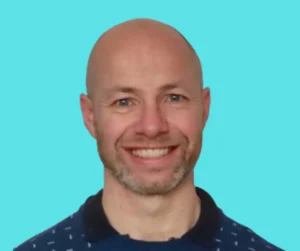Introduction
Whilst reporting is a key component of any business, how do you respond to key changes. How do you ensure actions are generated when the data changes beyond the limits you set.
As part of our Business Support Expert Services this can be a really efficient way to set up reports to monitor values and to tell you when values are outside range.
This blog aims to discuss the options available to create Power BI alerts.
Background
Data alerts are a way to monitor your data and get notified when it changes beyond the limits you set. Data alerts are useful because they help you stay informed about changes in your data that are important to you. For example, you might want to know when an items is out of stock or when website visitors drops below a certain level. By setting up data alerts, you can be immediately notified when these events occur, allowing you to take action quickly.
A recent project saw the need to inform senior managers when data thresholds are met. The existing reporting was with Power BI with data pulled from a Azure SQL data warehouse. This required a review of what options were available.
Data Alert Options
Conditional ETL notifications
One option is to build ETL pipeline with a condition to define the threshold. This option can be built with ETL tools including SSIS or Azure Data Factory (ADF). It is an adaptable but can be a complex option.
Power BI Data alerts
Power BI alerts are a way to monitor your data and get notified when it changes beyond the limits you set. Alerts can be set on tiles pinned from report visuals, but on gauges, KPIs, and cards. A subscriptions can be set to email users when the threshold is met.
The alerts allow users to email the details on the measure, value and threshold. They also allow a link to the dashboard. The alerts are basic, they do not allow additional commentary in the email. Another barriers is they do not allow subscriptions to users outside your domain.
Power Automate:
An extension of alerts is to use this RPA (Robotic Process Automation) technology. You can use Power Automate to create alerts based on data in Power BI. Using the data alerts as a trigger allows you create a workflow to send to users in and outside of your domain. This option also allows you to add further commentary in the email.

Microsoft Data Activator:
This is a no-code experience in Microsoft Fabric for automatically taking actions when patterns or conditions are detected in changing data. It monitors data in Power BI reports and Eventstreams items, for when the data hits certain thresholds or matches other patterns. To get data for use in Data Activator from Power BI, you need a Power BI report that is published online to a Fabric workspace in a Premium capacity. You can create a Data Activator trigger from a Power BI visual by selecting the ellipsis (…) at the top-right of the visual, and selecting Set Alert. Alerts can be set to email or sent to users by teams.
At the moment of writing this blog Data Activator is in preview. It is unclear whether this software will be made available outside the Fabric infrastructure.

Conclusion
Data alerts are a way to monitor your data and get notified when it changes beyond the limits you set. Conditional ETL notifications provide a robust but complex approach. Power BI Data alerts offer simplicity with limitations. Power Automate extends capabilities, allowing flexible alerts with detailed commentary and broader user reach. Microsoft Data Activator, in preview, introduces a no-code experience but its availability outside Fabric infrastructure remains uncertain.
Organizations must balance simplicity and flexibility to choose the most suitable solution for their evolving data monitoring needs.
Contact us if you want to find out more or discuss references from our clients.
Find out about our Business Intelligence Consultancy Service.
Or find other useful SQL, Power BI or other business analytics timesavers in our Blog
Our Business Analytics Timesavers are selected from our day to day analytics consultancy work. They are the everyday things we see that really help analysts, SQL developers, BI Developers and many more people. Our blog has something for everyone, from tips for improving your SQL skills to posts about BI tools and techniques. We hope that you find these helpful!
Blog Posted by David Laws