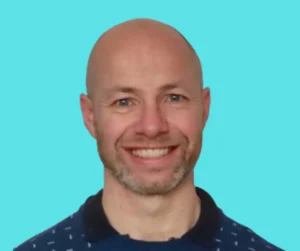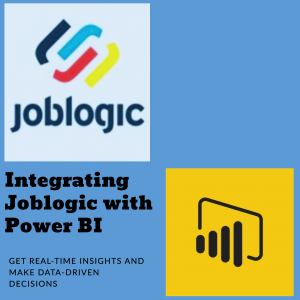Introduction
This post outlines our recent approach to a Joblogic Integrations Dashboard with Power BI for a client.
Our client offers engineering maintenance services across the UK. They utilize Joblogic field service management software, an all-encompassing field service management software, for activity monitoring.
Field Management Software
Field service management software improves efficiency, productivity, and customer satisfaction of businesses. It helps them plan, schedule, invoice. Field service businesses, include plumbers, electricians, HVAC technicians, and landscapers.
Some of the UK brands that compete with Joblogic are:
Big Change |
 |
Simpro |
 |
Commusoft |
 |
Initial Challenge:
Keys Steps for Joblogic Integrations
What are the key areas for Joblogic integrations. What allows you to move away from the internal Joblogic dashboard.
-
Deciding the Architecture

-
Data Consolidation
The first step was to integrate the data sources to Azure SQL. Joblogic provided the majority of the data, and we extracted the rest from spreadsheets.
-
Business Logic
We and the client documented out the rules for the data. The rules were hard because of different contracts and incentives.
-
Data Modelling
We transformed and modelled the data within Power BI to create a cohesive dataset. We used it for reporting and analysis.
-
Customizable Dashboards:
Power BI offered the flexibility to create dashboards and reports tailored to meet the specific needs. This included KPI tracking, service request analysis, technician performance metrics, and more.
Further Steps
We showed the benefit of our solution and continued to develop other solutions to support the client.
-
Data Sources
We progressed to look at adding more sources into data warehouse. These included van tracking, HR system integration and customer analysis.
-
Analysis and Reports
We were able to provide more reports and analysis with the new data sources. These included:
- Incorporating on call data
- Visits vs Cost Analysis
- Timesheet vs Vehicle movements
- Heat map of customers and customer locations
- HR Reports
Benefits:
The integration of Joblogic with Power BI brought significant benefits.
-
Improved Payroll Process
Our solution made the work easier, more accurate, and less painful in the payroll process.
-
Improved Decision-Making:
With real-time access to data and trends, our client could make informed decisions.
-
Enhanced Efficiency:
Understanding of the business data allowed the business to review its operations. This improved efficiency lead to a reduce response times and increased customer satisfaction.
Conclusion:
This Joblogic Integrations Dashboard with Power BI gave the client real time access to data. This improved the payroll process for Joblogic service management software. Enabling them make smart choices, please their customers, and work better.
Blog Posted by David Laws