Google BigQuery Glossary
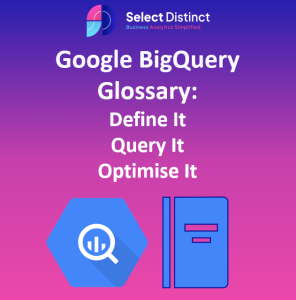
Clear Definitions of Key Google BigQuery Terms
Explore the Google BigQuery glossary below. Each term is listed individually for easy reference and future expansion with examples or best practices.
Categories
1. Core Concepts
Project
Top-level container in Google Cloud that holds datasets, tables, and resources. Each project has a unique ID and billing account.
Dataset
Logical grouping of tables and views within a project. Helps organize and manage access to related data.
Table
Primary storage structure in BigQuery. Stores data in rows and columns and supports both native and external sources.
View
Virtual table defined by a SQL query. Views return results dynamically and do not store data themselves.
Partitioned Table
Table divided into segments (partitions) based on a column (e.g., date). Improves query performance and cost efficiency.
Clustered Table
Table organized by the values of one or more columns. Optimizes query performance on large datasets.
Materialized View
Precomputed view that stores query results for faster access. Automatically refreshed based on source table changes.
2. Querying & SQL
For more information on SQL, please read our SQL Glossary
Standard SQL
Default dialect in BigQuery, compliant with ANSI SQL 2011. Supports advanced features like window functions and array handling
Legacy SQL
Older dialect used in early BigQuery versions. Still supported but not recommended for new development.
WITH Clause (CTE)
Common Table Expressions allow temporary named result sets within a query, improving readability and modularity.
Window Function
Performs calculations across a set of table rows related to the current row. Examples include ROW_NUMBER(), RANK(), and LEAD().
User-Defined Function (UDF)
Custom JavaScript or SQL functions that extend BigQuery’s capabilities. Useful for reusable logic across queries.
SAFE Functions
Functions like SAFE_CAST() or SAFE_DIVIDE() that prevent errors by returning NULL instead of failing.
EXCEPT / INTERSECT
Set operations that return differences or commonalities between query results, similar to SQL joins but based on row equality.
MERGE Statement
Combines INSERT, UPDATE, and DELETE logic in one query to synchronize data.
3. Data Types & Structures
ARRAY
Data type that holds an ordered list of values. Useful for nested and repeated data structures.
STRUCT (RECORD)
Complex data type that groups multiple fields. Enables hierarchical data modelling.
REPEATED Field
Allows multiple values in a single column, useful for denormalized or JSON-like data.
TIMESTAMP / DATETIME / DATE
TIMESTAMP: Includes timezone-aware date and time.
DATETIME: Date and time without timezone.
DATE: Only the calendar date.
4. Storage & Performance
Columnar Storage
BigQuery stores data in a columnar format, enabling efficient compression and faster analytical queries.
Slot
Unit of computational capacity in BigQuery. Queries consume slots, and pricing is based on slot usage in some models.
Caching
BigQuery caches query results for 24 hours. Re-running the same query within this window may return results at no cost.
Query Plan Explanation
Visual breakdown of query stages and resource usage. Helps diagnose performance bottlenecks.
Bytes Processed
Indicates how much data a query scans. Key metric for cost estimation and optimization.
Table Preview
Allows sampling data without incurring full query costs.
5. Access & Security
IAM (Identity and Access Management)
Controls who can access BigQuery resources and what actions they can perform. Permissions are granted at the project, dataset, or table level.
Authorized View
View that restricts access to specific columns or rows, allowing secure data sharing without exposing raw tables.
Service Account
Special Google account used by applications or services to access BigQuery programmatically.
Audit Logs
Logs that track access and changes to BigQuery resources. Useful for compliance and troubleshooting.
6. Data Loading & Export
Load Job
Imports data into BigQuery from sources like Cloud Storage, Google Sheets, or local files.
Streaming Insert
Real-time data ingestion method that allows row-by-row inserts into BigQuery tables.
Export Job
Writes BigQuery table data to external storage, typically Google Cloud Storage.
Federated Query
Queries data stored outside BigQuery (e.g., Cloud Storage, Google Sheets) without loading it into a table.
Scheduled Query
Automates query execution at defined intervals. Often used for ETL workflows or dashboard refreshes.
Data Transfer Service
Imports data from external sources like Google Ads, YouTube, or SaaS apps into BigQuery.
7. Monitoring & Metadata
INFORMATION_SCHEMA
System views that expose metadata about datasets, tables, columns, and jobs. Useful for auditing and automation.
Job
Represents a unit of work in BigQuery, such as a query, load, or export operation. Each job has a unique ID and status.
8. Integration & Ecosystem
BigQuery ML
Enables machine learning model creation and prediction directly within BigQuery using SQL.
BigQuery GIS
Adds support for geospatial data types and functions, enabling spatial analysis.
BigQuery Omni
Allows querying data across multiple clouds (AWS, Azure) using BigQuery’s interface.
Looker Studio Connector
Native integration for visualizing BigQuery data in Looker Studio dashboards.
9. Pricing & Optimisation
Query Pricing Models
- On-demand: Pay per bytes processed.
- Flat-rate: Pay for dedicated slots.
Get Involved:
Suggest Terms & Request Clarification
Help Us Make the Glossary Even Better
We’re committed to keeping our glossary comprehensive and up to date, but we know there’s always room for improvement. If you’ve come across a term that’s missing or need further explanation on any topic, we’d love to hear from you.
Suggest a New Term
Have a technical phrase or concept you think should be added? Let us know! Your input helps us ensure the glossary remains useful to everyone in the community.
Request Clarification
If you find any definition unclear or would like more examples, feel free to request clarification. We aim to provide clear, practical insights for all users.
Share Your Feedback
- Email your suggestions directly
- Fill in our feedback form
Thank you for helping us build a better resource for everyone!
