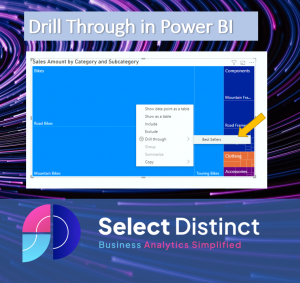Understanding Drill Through in Power BI and How to Use it to Dig Deeper into Your Data
Introduction: What is a Drill Through in Power BI and What Does It Do?
Drill Through in Power BI is a powerful feature that allows users to explore their data in greater depth. It enables users to drill down into the details of their data by using filters and other parameters. Drill Through also allows users to navigate from one page to another, which can be useful when analysing complex datasets. With this feature, users can quickly and easily access the information they need without having to manually search for it. By using Drill Through in Power BI, users can gain insights into their data that would otherwise be difficult or impossible to uncover.
How to Set Up a Drill Through in Power BI
Step 1 : Set up a drill through target page
In our example we are using a retail dataset
We know that we want to explain the most significant items from a headline number, typically this is easily achieved by using a best sellers page (using pareto analysis)
We set up a simple table of the top 20 bike model sales by Sales Amount
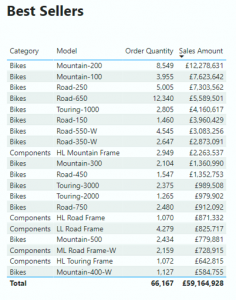
Step 2: Set the drill through filters
On this new page,
We need to select the visual we want to drill through to
We want to keep all applied filters, in the Drillthrough section of the Visualizations pane, set Keep all filters to On.
New set the filter fields you want to pass from the other report pages to filter down your best sellers
Here we will select Category,
Sub Category and Country

Now we can go back to any of our other pages and we can see a drill through option showing upon right clicking anywhere the relevant Category, Sub Category or Country fields are used in the visual
Example video
Powerful Use Cases for Drilling Through Your Data with Power BI
Power BI is a powerful tool for drilling through data to find insights quickly. With its dashboard visualizations, it allows users to drill down into the data and uncover trends and patterns that may otherwise have been overlooked. It also allows users to quickly analyze data from multiple sources and create meaningful insights from it.
Power BI’s drill-through feature helps in quickly finding answers to complex questions by allowing users to drill down into the details of their data. This feature enables users to focus on specific parts of their data, helping them uncover hidden insights that can be used for making better decisions. By using this feature, businesses can gain valuable insights about their customers, products, services, and more.
Your users will enjoy the ability to self serve with multi-level analysis enabled by drill through, giving them more freedom to explore the data and saving them and you time
Subscribe to our channel to see more tips and timesavers
Select Distinct YouTube Channel
Or find other useful SQL, Power BI or other business analytics timesavers in our Blog
Our Business Analytics Timesavers are selected from our day to day analytics consultancy work. They are the everyday things we see that really help analysts, SQL developers, BI Developers and many more people.
Our blog has something for everyone, from tips for improving your SQL skills to posts about BI tools and techniques. We hope that you find these helpful!
Blog post by Simon Harrison