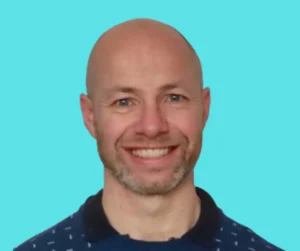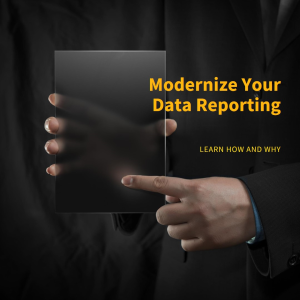This blog aims to discuss the how to modernise your data reporting from legacy reports.
By legacy reporting we are referring businesses functioning with multiple disparate Excel reports.
What are the benefits of moving? How do you go about moving?
Why move from Legacy Reports?

1. Improved Efficiency: Over our years of experience, we have seen many reports that take users hours to update. From collecting the data to producing the output, it can be a laborious task. We have seen plenty of examples of the complex update processes associated with weekly, monthly or even daily reports. In one business the weekly report required over 50 Excel workbooks to be updated to produce a weekly report.
2. Improved Accuracy: Excel has many strengths, but has some common pitfalls. Excel errors include errors in formula, cells overwritten in error, the wrong data copied or duplicate values in look ups. All these can all cause issues to reporting accuracy. The impact from severity and duration of these errors can not be unestimated.
3. More Robust Systems: Are you reliant on complex VBA (Visual Basic)? Are you reaching the row limit in Excel? Has your Access database corrupted? Excel is not a database despite this many businesses use it to store vital data.
4. Increased Collaboration: A new reporting software can enable better collaboration across the business. across teams and departments. The software can provide real-time access to data and reports. This makes it easier for different teams to work together and make informed decisions.
5. Enhanced Visualizations: New reporting software can provide more advanced data visualization capabilities. This allows the creation of charts, graphs, and dashboards that are more engaging and easier to understand.
6. Better Data Governance: A new reporting software can improve your data management. This can ensure better accuracy and consistency. Software can provide features such as data lineage and data validation. This can help you ensure compliance with regulations and standards.
How to Modernise your Data Reporting
Define Your Data Requirements: Understand the big picture. Where does the data come from? Who uses the data? What other questions would you want the business to answer? Ultimately this is where our Management Information Health Check can focus on the bigger picture for you.
Define Your Reporting Requirements: The first step is to define your reporting requirements. This includes identifying the types of reports you need, the data sources you use, and the frequency and format of the reports.
Evaluate Your Options: Once you have defined your requirements, you can evaluate different options. This needs to look at the extracting, storing and reporting of data. Look for software that meets your requirements and provides the features you need, such as data visualization, collaboration, and data governance. There are lots of reporting options out there, Power BI, Tableau, Qlik but consider the ETL software and data storage solutions.
Plan Your Implementation: Once you have selected a reporting software, you need to plan your implementation. This includes defining your implementation team, setting a timeline, and identifying any potential risks or challenges.
Migrate Your Data: The next step is to migrate your data to the new reporting software. This can involve exporting data from your legacy system and importing it into the new software. You may need to perform data cleaning and transformation to ensure that your data is compatible with the new software.
Train Your Staff: Once your data is migrated, you need to train your staff on how to use the new reporting software. Provide training and documentation to ensure that your staff are able to effectively use the software.
Monitor and Optimize: After the implementation, it’s essential to monitor the performance of the new reports in the business. Identify any issues or areas for improvement and optimize your processes to ensure that you get the most out of the new software.
Conclusion
Modernising your data reporting from legacy reports can be a significant undertaking. It can bring significant benefits to your organization. By following the steps outlined in this blog post, you can make the transition smooth and ensure that you get the most out of your new reporting software and infrastructure. Remember to define your requirements, evaluate your options, plan your implementation, migrate your data, train your staff, and monitor and optimize your processes.
If you want any support with the direction and scope of such projects feel free to contact Select Distinct. We are happy to help.
Contact us if you want to find out more or discuss references from our clients.
Find out about our Business Intelligence Consultancy Service.
Or find other useful SQL, Power BI or other business analytics timesavers in our Blog
Our Business Analytics Timesavers are selected from our day to day analytics consultancy work. They are the everyday things we see that really help analysts, SQL developers, BI Developers and many more people. Our blog has something for everyone, from tips for improving your SQL skills to posts about BI tools and techniques. We hope that you find these helpful!
Blog Posted by David Laws