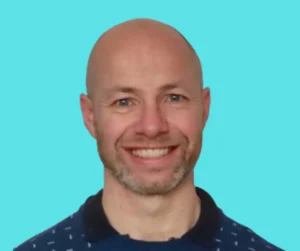Key Differences and Cost Implications
On a recent project I have been looking at whether to use Azure Logic Apps as an alternative to Azure Data Factory (ADF). This brought me to compare these 2 technologies. This blog aims to summarise key differences between Azure Data Factory vs Logic Apps. It also aims to discuss the cost implications of Azure data factory pricing as well as that of Azure logic apps.
Both technologies are design to automate workflows and integrate systems. They are powerful, scalable solutions within the Azure ecosystem. Despite their similarities in functionality, they cater to different needs and scenarios. Understanding the differences between them, can help company’s make informed decision on the best tool to use.
What is Azure Data Factory?
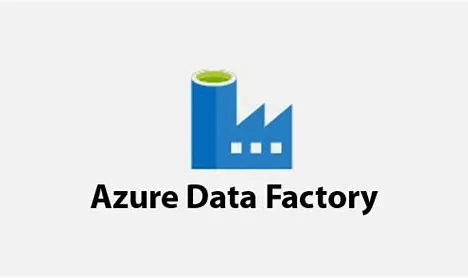
Azure Data Factory is a cloud-based data integration service that allows users to create, schedule, and orchestrate ETL/ELT workflows at scale. It is designed to facilitate the movement and transformation of data from various data sources to a centralized data store. ADF is highly efficient in processing large volumes of data, making it an ideal choice for big data and data warehousing projects.
What is Azure Logic Apps?

Azure Logic Apps, is a cloud service that helps you automate and orchestrate tasks. Logic Apps is more about application integration and automating business processes than data transformation. It provides a visual designer to build workflows with pre-built connectors and triggers , business processes, and workflows. It is ideal when you need to integrate apps, data, systems, and services across enterprises or organizations.
Key Differences
What are the key differences between Azure Data Factory vs Logic Apps.
1. Focus Area:
– ADF is primarily focused on data integration and processing, ideal for ETL/ELT workflows.
– Logic Apps is designed for app integration, automating business processes, and workflows.
2. Integration Capabilities:
– ADF excels in handling complex data transformations and batch processing.
– Logic Apps offers a wide range of connectors for external services and applications, emphasizing real-time data processing and API integrations.
3. User Interface:
– ADF provides a more code-centric approach, though it also offers a visual interface for designing data-driven workflows.
– Logic Apps is known for its user-friendly visual designer. This allows users to automate workflows without writing code.
4. Performance and Scalability:
– ADF is better suited for high-volume data processing. This offers more robust performance for data integration tasks.
– Logic Apps focuses on automating business processes and app integration, which may not require the same level of data throughput.
Cost Implications

Cost Model:
– ADF employs a consumption-based pricing model that charges for pipeline runs, activity runs, and data movement activities. The cost can vary significantly based on the volume of data processed and the complexity of the data workflows.
– Logic Apps pricing is based on the number of actions executed and the frequency of trigger checks. This can be more cost-effective for lightweight or infrequent tasks. However it can increase with the complexity and volume of transactions.
Why Use One Over the Other?
Choose Azure Data Factory when:
– You need to perform complex data transformations and processing at scale.
– Your primary focus is on data integration and ETL/ELT workflows.
– You are dealing with large volumes of data across various data sources.
Choose Azure Logic Apps when:
– Your goal is to automate business processes and workflows across different applications and services.
– You require extensive integration with various APIs and external systems without deep coding.
– You need a solution that offers a quick setup and deployment with a lower learning curve.
Conclusion
Your specific business needs should guide the choice between Azure Data Factory vs Logic Apps. Both Azure Data Factory and Azure Logic Apps offer robust capabilities for their intended purposes. Whether your priority is on data integration and processing or on automating workflows and app integration. Considering the cost implications of each service based on your usage patterns, this will ensure that you select the most cost-effective solution for your project.
Contact us if you want to find out more or discuss references from our clients.
Find out about our Business Intelligence Consultancy Service.
Or find other useful SQL, Power BI or other business analytics timesavers in our Blog
We select our Business Analytics Timesavers from our day-to-day analytics consultancy work. They are the everyday things we see that really help analysts, SQL developers, BI Developers and many more people. Our blog has something for everyone, from tips for improving your SQL skills to posts about BI tools and techniques. We hope that you find these helpful!
Blog Posted by David Laws