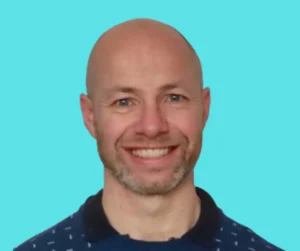Following on from the blog last week,
Joblogic Integrations with Power BI – Select Distinct Limited
I thought I’d write a similar guide to extracting data from Joblogic. Joblogic is a popular Field Service Management (FSM) software that helps facility management companies run their operations.

FSM software is particularly useful for companies that provide services at the customer’s location. These companies are generally involved in repairs, maintenance, installations, or any on-site services. Joblogic operates in a highly competitive market competing with the likes of ServiceMax, IFS and BigChange.



The challenge is how to produce meaningful actions and insights from the data that FSM software collects, records and stores. Whilst FSM software may have reporting build in, the benefits of BI tools to visualise, distribute and analyse is one reason to export the data. What are the ways of extracting data from Joblogic? What is the best architecture to use for reporting in a BI tool such as Power BI?
Introduction to extracting data from Joblogic
Joblogic provides rich data about job scheduling, dispatching, invoicing, and customer interactions. Extracting this data efficiently can empower businesses to make data-driven decisions. However, choosing the right method and tools for data extraction and analysis is crucial for maximizing the value of this data.
Methods of extracting data from Joblogic
There are several methods to extract data from Joblogic. The choice of method depends on the specific needs and the technical skills available within the organization. The main options include API calls, direct database access, and third-party integration tools.
The commercial offering also needs to be considered. Some of these options are available to customers for free and some paid options.
1. API Calls
Joblogic offers API access that allows for custom extraction of data. This method is highly flexible and can adjusted to extract specific data points necessary for analysis. The documentation for Joblogic API is here.
Webhooks are also available on some end points to ensure the most upto date information is available.
2. Joblogic Reports
Joblogic has the ability to write and schedule custom reports. These reports are an ideal way to extract data. Be aware of the allowed data limits. Some of these may need Joblogic to support in development.
3. Direct Database Access
Reporting database access allows for comprehensive data extraction. This method requires significant technical expertise and understanding of the database structure. This gives customers a series of SQL views of the Joblogic reporting layer.
Connecting to Azure SQL vs. Power BI
When building your report you can connect straight into Power BI or is it best to use a database such as Azure SQL as a intermediate step. When deciding the best architecture between Azure SQL and Power BI for Extracting data from Joblogic you need to consider:
Power BI
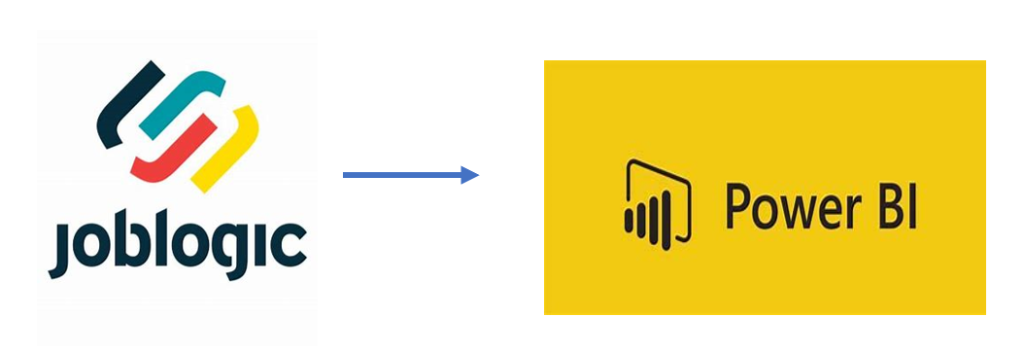
Direct integration is the easiest method to use. This simplifies the process for the report building. Any manipulation of data is undertaken in Power BI using filtering, Power Queries or DAX.
SQL Database
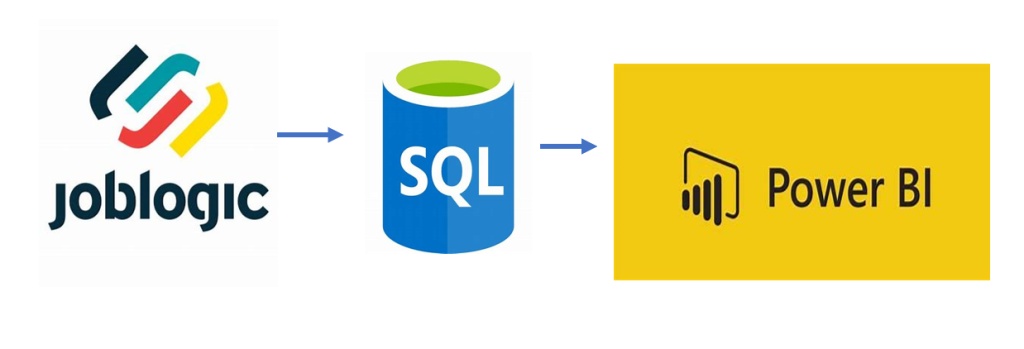
Using a database as an intermediate layer has the advantage of giving you more control over the reporting logic. This allows you to centralize data and undertake advance logic. This is especially useful if you are joining the data to other data sources or looking to manipulate the data for you report. This does need higher technical skills and introduces another system.
Conclusion
Extracting data from Joblogic and leveraging it for insightful reporting in BI tools like Power BI can transform the way facility management companies operate. The goal is to harness the power of Joblogic’s data for informed decision-making and strategic growth. The methods for methods for extracting data is based on a few factors. These include the commercial offering, the requirements and your technical capabilities.
Choosing between SQL and direct into Power BI depends on the specific needs of the business. If the priority is data centralization, scalability, and flexibility in data manipulation, using a SQL landing area is the better choice. For smaller projects direct integration, into Power BI would be more suitable.
You may be interested in Joblogic integrations with Power BI
Or if you are looking for help, find out about our Business Intelligence Consultancy Service. We can help you with your integration of Job Logic or other systems
Or find other useful SQL, Power BI or other business analytics timesavers in our Blog
We select our Business Analytics Timesavers from our day-to-day analytics consultancy work. They are the everyday things we see that really help analysts, SQL developers, BI Developers and many more people. Our blog has something for everyone, from tips for improving your SQL skills to posts about BI tools and techniques. We hope that you find these helpful!
Blog Posted by David Laws