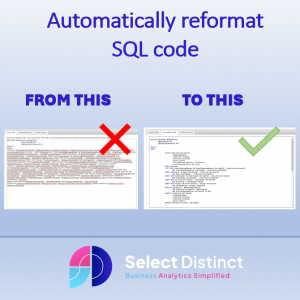Automatically format SQL with this great free tool
At Select Distinct we love to share tips and timesavers to help you become more efficient, and when we find great tools we love to share this knowledge
(We have no affiliation to this product or site and get no commercial benefit from it)
We found this really useful FREE online SQL formatter to help save you time
PoorSQL.com is a great free resource that we found out about from one of our clients, it takes away one of the most time intensive steps that we often come across, that is taking some badly formatted SQL and improving its formatting before you can start to understand what it is trying to do (Something that we have to do too often 🙁 )
This tool takes badly formatted SQL such as this
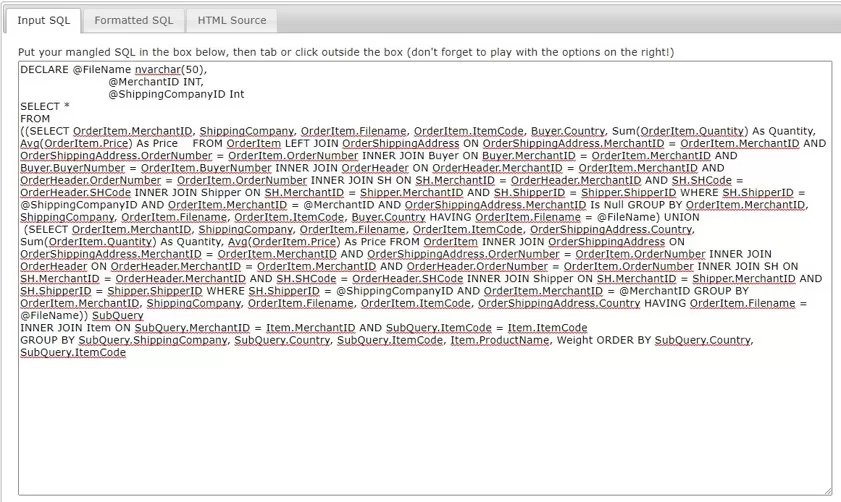
As you can see this is just a large block of code, with no use of spacing or indentation, making it hard to read
using the SQL formatter tool,
we can instantly get it re-formatted to this…
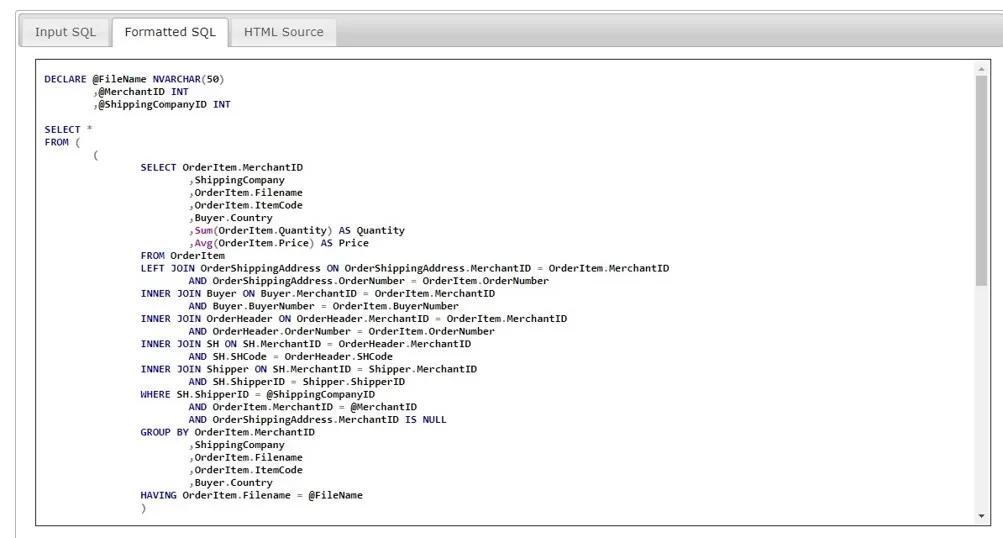
Now the code is a lot easier to read, with clearly laid out sub queries and easy to see joins
If someone came to me and asked me to help with the original code then I would have spent quite a few minutes reformatting the code to look similar to the above before I could even start to help.
Now I can drop it into the tool and get to work straight away
And more importantly, I always show people this tool as well which helps them learn to write better SQL. Improving the SQL format often goes a long to spotting their own errors too
Step by Step guide
Go to poorsql website in your browser
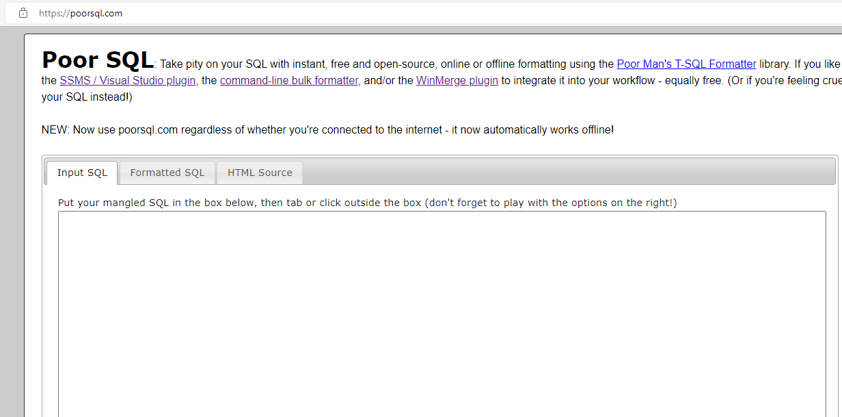
Copy your example of badly formatted SQL code into the “Input SQL” box
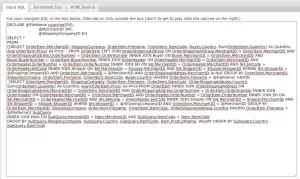
Now go to the “Formatted SQL” tab to see the code re-formatted
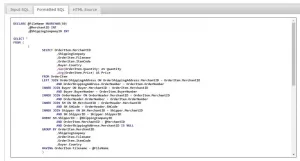
And then copy this code into your SQL editor and thats it, instantly easier to read SQL code
Customisation Options
On the right hand side are customisation options that you can optionally amend to your liking
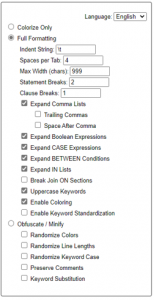
There are also plug ins, and it even works off line
Give it a try, it could save you hours. I wish I had found it earlier
Subscribe to our channel to see more tips and timesavers
Select Distinct YouTube Channel
Or find other useful SQL, Power BI or other business analytics timesavers in our Blog
Our Business Analytics Timesavers are selected from our day to day analytics consultancy work. They are the everyday things we see that really help analysts, SQL developers, BI Developers and many more people.
Our blog has something for everyone, from tips for improving your SQL skills to posts about BI tools and techniques. We hope that you find these helpful!