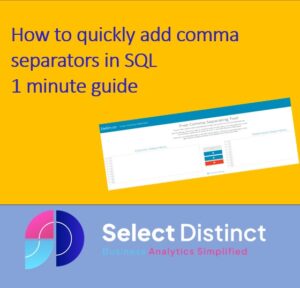This one-minute SQL timesaver showcases a free online comma separator tool, designed to simplify the process of adding comma separators to your SQL code.
Delim.co is a Free Comma Separating Tool that separates one or more characters and text strings using delimiters such as commas (,), semicolon (;), quotes (\”, ‘), braces ({}), pipes (|), or slashes (/ \\ ) .
It’s an online tool that you can use to simplify delimiting tasks, including text, email, zip codes, clauses, keywords, and more.
The tool can handle SQL, program code, and plain text.
You can simply enter your non-delimited data on the left, select a delimiter & hit convert to get separated data on the right.
More configurations are available if the defaults aren’t what you need!
Step by Step Guide
In this example we use Big Query, copying the field names from the screen, then pasting them into the online tool
Our video breaks it down into three animated steps
Step 1 – Copy the text to the clipboard
Here we show a Google BigQuery public dataset being used. Unlike SQL Server where you can easily select ‘columns’ from a table and pick which ones you need
Drag and Drop Field Names in SQL (SSMS)
Google BigQuery does not have the same feature, so using a delimiter tool can save us lots of time
We simply select the column headers from the output and click ctrl+C to copy them to the clipboard
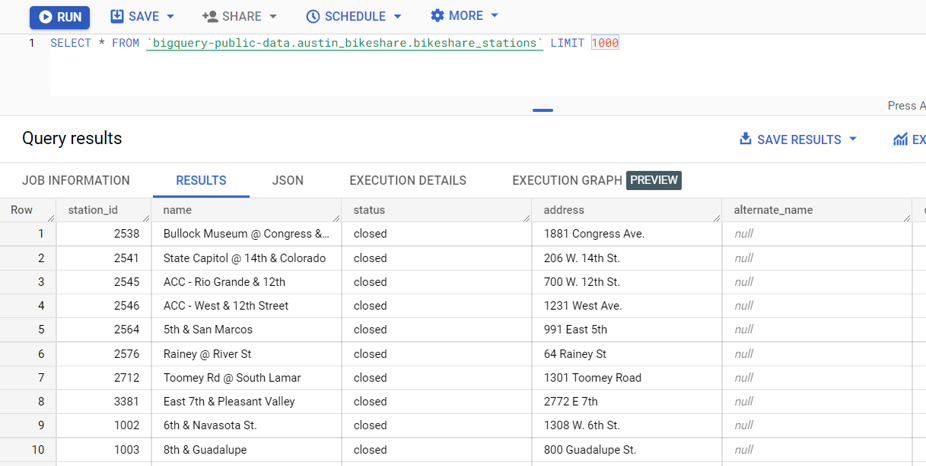
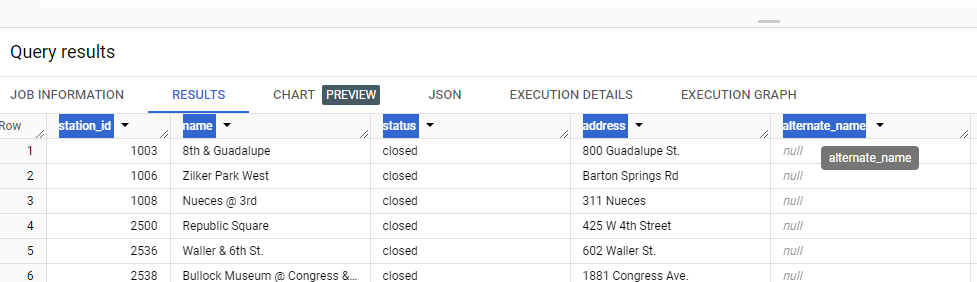
Step 2. Go to the website
Free Online Comma Separator Tool (delim.co)
and paste the copied data into the box on the left hand side of the screen
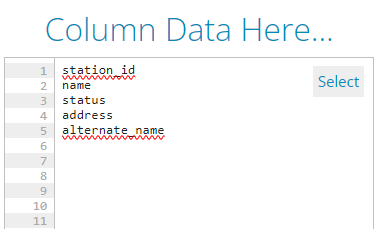
Step 3. Hit the Chevron to add the comma separators
This then processes the data and provides a formatted comma separated output, which we then copy and paste into our SQL editor
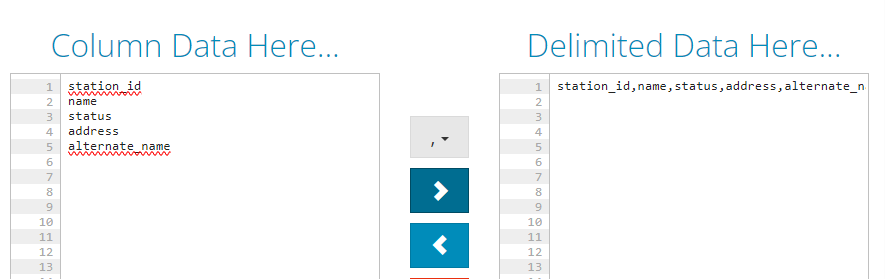
The column names are copied into the tool and the output is a nicely formatted list of those field names all neatly separated with a comma
station_id,name,status,address,alternate_name
You can now paste this straight into your query editor
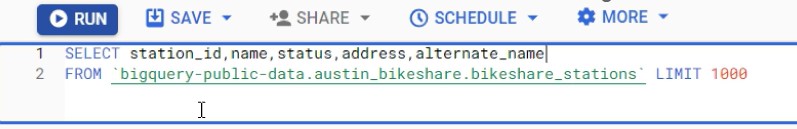
The tool is not limited to commas either, it can be customised to provide other delimiters too, spaces, new lines and semi colons
This is a very useful tool to add comma separators to SQL, but its usefulness doesn’t stop there, it can be used in programming, or any other use you can think of
Here is the link, give it a try
Free Online Comma Separator Tool (delim.co)
It is a great way to convert a column of data into a comma seperated list
We have no affiliation to the site or the site owner, but we do use the tool sometimes and we find it useful. there are other such tools available on line, but this is our go to choice to help save time
If you use Google BigQuery it can be very useful
Here is a video of it in action
If you want to see more SQL time savers follow this link
SQL Archives – Select Distinct
Subscribe to our channel to see more Power BI Timesavers
Select Distinct YouTube Channel
Our Business Analytics Timesavers are selected from our day to day analytics consultancy work. They are the everyday things we see that really help analysts, SQL developers, BI Developers and many more people.
Our blog has something for everyone, from tips for improving your SQL skills to posts about BI tools and techniques. We hope that you find these helpful!